I have a license for the PDF Snake (Version 5) Adobe Acrobat plug-in. How do I upgrade to PDF Snake 6?
After nearly 20 years of free upgrades for PDF Snake, we have changed our licensing model to ensure that PDF Snake will be funded for continuous and unending improvement.
Your existing license for PDF Snake 5 is not transferable to PDF Snake 6. Visit https://pdfsnake.app/account to subscribe to PDF Snake 6.
How do I install PDF Snake 6 on my desktop?
Google's Chrome and Microsoft's Edge web browsers can install PDF Snake on your desktop. Here's how:
- Visit https://pdfsnake.app/ with Google Chrome or Microsoft Edge.
- Click this little button in your browser's address bar.
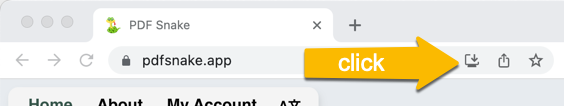
- Click Install.
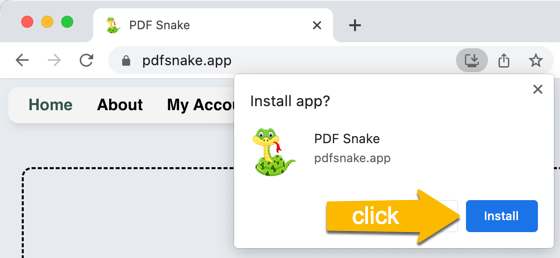
- Now PDF Snake appears in your dock or start menu.

My documents are confidential, so I can't upload them to the internet.
When you drop a file into https://pdfsnake.app, it never uploads your file to the internet. Your documents stay confidential. To prove it:
- Visit http://pdfsnake.app.
- Unplug the network cable from your computer.
- Drop a document into PDF Snake and impose and download.
