Benefits
Organizations with multiple users can benefit from an Enterprise subscription. Benefits include:
- Save money by purchasing fewer subscriptions and sharing them. Enterprise subscriptions never costs more than multiple subscriptions purchased separately.
- Easily add and remove users as they join and leave your organization.
-
One billing account manages licenses for all users.
- All receipts delivered to the billing account address.
- When your old credit card expires, update credit card information once, instead of many times for all users.
Getting Started
- Choose an email address for billing and adminstration. We'll call this the admin email address. Receipts will be sent to this email address. Also, you'll sign into PDF Snake with this email address to add and remove other users.
- Sign into PDF Snake. Visit PDFSnake.app/account and sign in with your admin email address. Complete the following steps while signed into PDF Snake with your admin email address.
-
Create a new enterprise.
Visit PDFSnake.app/enterprise,
enter you're organization's name, and click Create.
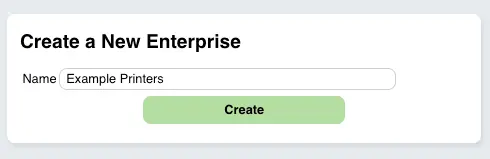
-
Purchase subscriptions.
How many users in your organization will need to use
PDF Snake simultaneously? Let's refer to this number as
N. To avoid "Please wait for another user to finish
using PDF Snake" messages, purchase N subscriptions.
-
Click the shopping cart in the enterprise page.
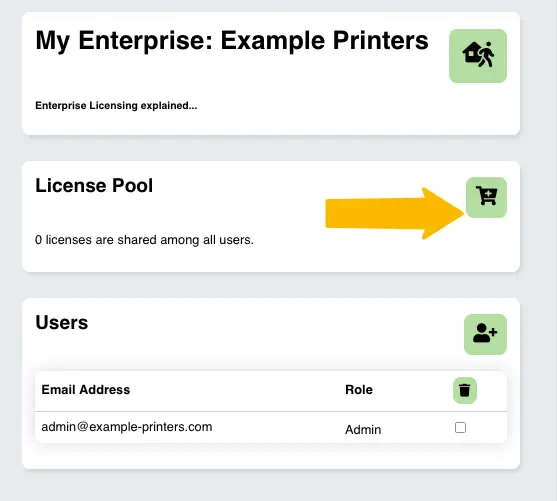
-
Enter the number of subscriptions to purchase N,
choose a billing
period (monthly or yearly), and click Check Out.
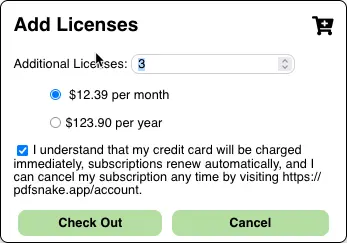
-
Enter your payment information and click Continue
and then Subscribe Now.
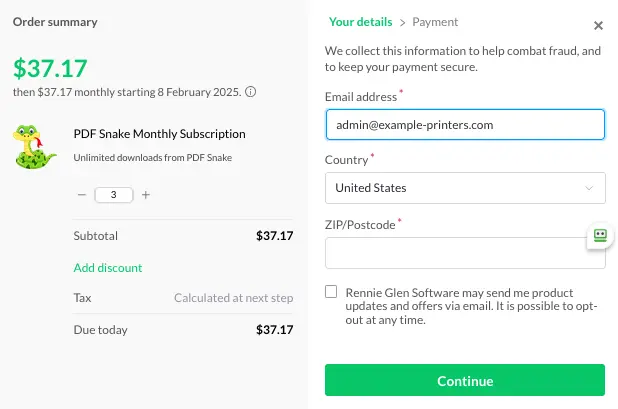
-
Click the shopping cart in the enterprise page.
-
Invite other members of your organization to your enterprise.
-
Still in the enterprise page,
click the + button to invite users
to your enterprise.
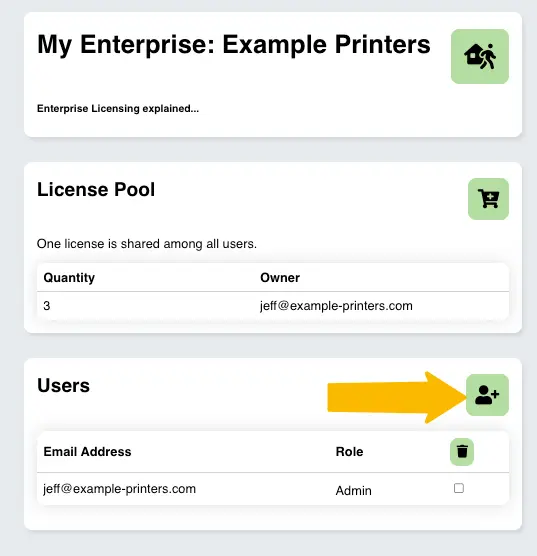
-
In the pop up window, enter email addresses of members of
your organization. To invite everyone with addresses at
your email domain, check the box near the bottom of the window.
Then click Invite.
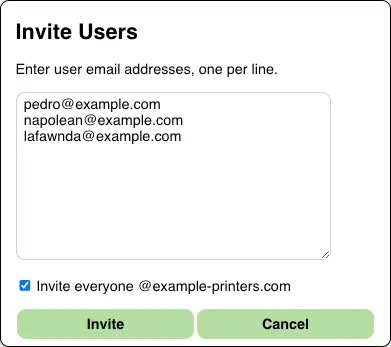
-
PDF Snake never sends an email to your invitees.
Instead, each user must sign into PDFSnake.app/account to see and accept
your invitation.
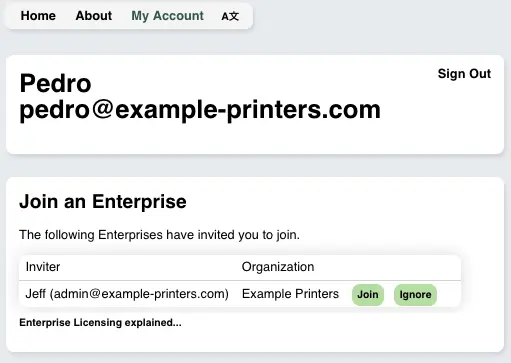
After they accept your invitation, they'll be able to share the enterprise's subscriptions and download unlimited documents from PDFSnake.app.
-
Still in the enterprise page,
click the + button to invite users
to your enterprise.
